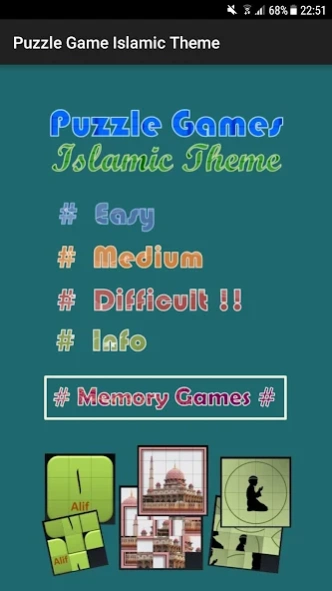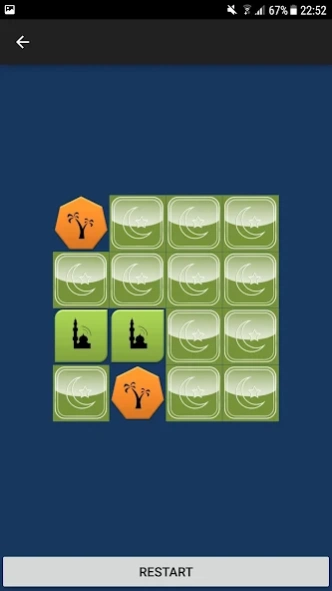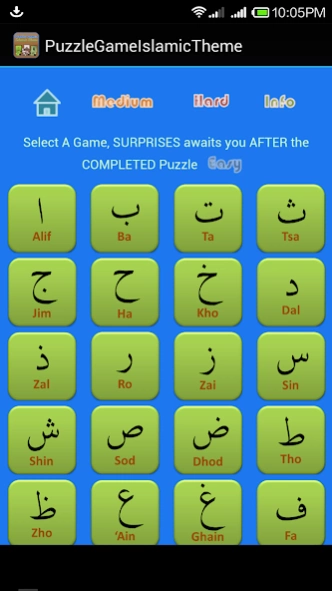Puzzle Game Islamic Theme 2.1
Free Version
Publisher Description
Puzzle Game Islamic Theme - Puzzle Game Islamic Theme... SURPRISES awaits you after the COMPLETED puzzles!
Puzzle Game Islamic Theme is a unique application that challenge you to arrange the puzzle game, while at the same time, feeds you with some basic knowledge on Islam, The Five Pillars of Islam. There are 3 levels of puzzle games for you to choose from.
The EASY level puzzle game consists of the Arabic Alphabets (Alif to Ya). The spelling of each letter in English/Latin alphabet may differ slightly with region, but the pronunciation is expected to be the same. The MEDIUM level puzzle game consists of Islamic Symbols like solah, muslim prayers.
The HARD & DIFFICULT!! level puzzle game consists of pictures of Mosques from around the world. We also include an Info page, a short write-up on the puzzle game. We hope you will enjoy this game. Thank you for installing/trying out this Puzzle Game Islamic Theme.
About Puzzle Game Islamic Theme
Puzzle Game Islamic Theme is a free app for Android published in the Puzzle & Word Games list of apps, part of Games & Entertainment.
The company that develops Puzzle Game Islamic Theme is Salisa. The latest version released by its developer is 2.1.
To install Puzzle Game Islamic Theme on your Android device, just click the green Continue To App button above to start the installation process. The app is listed on our website since 2020-10-21 and was downloaded 3 times. We have already checked if the download link is safe, however for your own protection we recommend that you scan the downloaded app with your antivirus. Your antivirus may detect the Puzzle Game Islamic Theme as malware as malware if the download link to com.salisa.puzzlegameislamictheme is broken.
How to install Puzzle Game Islamic Theme on your Android device:
- Click on the Continue To App button on our website. This will redirect you to Google Play.
- Once the Puzzle Game Islamic Theme is shown in the Google Play listing of your Android device, you can start its download and installation. Tap on the Install button located below the search bar and to the right of the app icon.
- A pop-up window with the permissions required by Puzzle Game Islamic Theme will be shown. Click on Accept to continue the process.
- Puzzle Game Islamic Theme will be downloaded onto your device, displaying a progress. Once the download completes, the installation will start and you'll get a notification after the installation is finished.